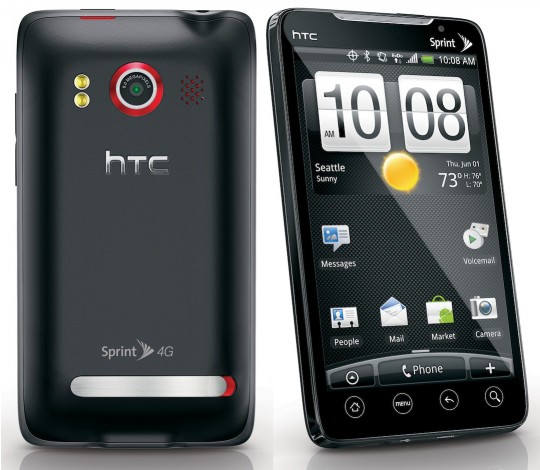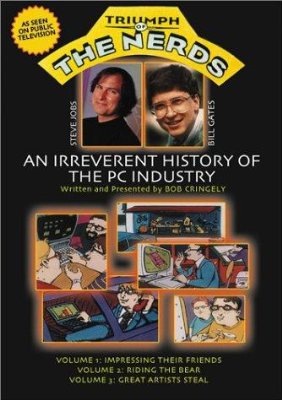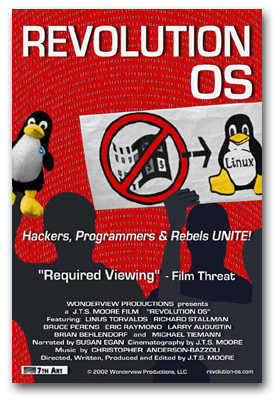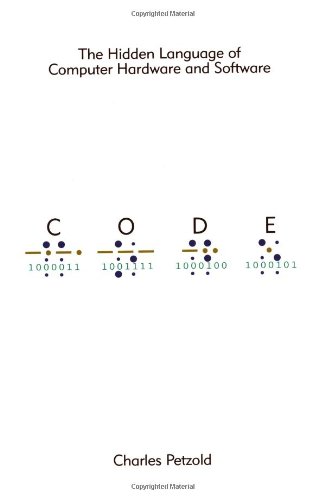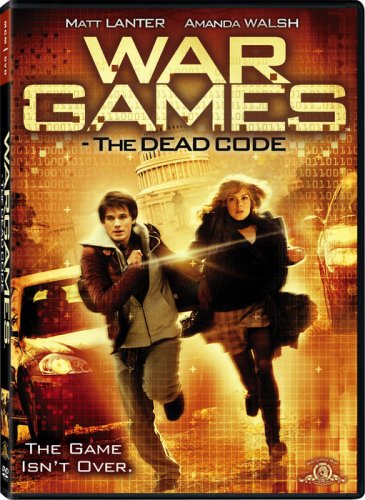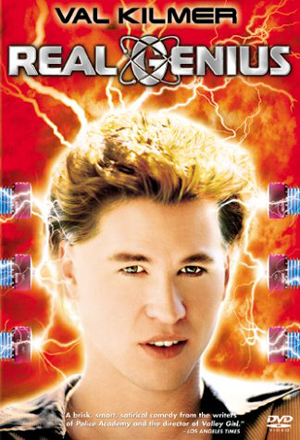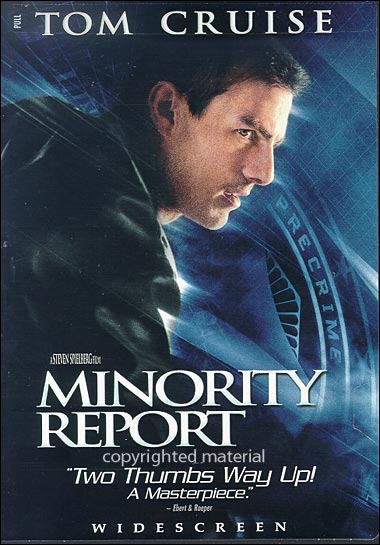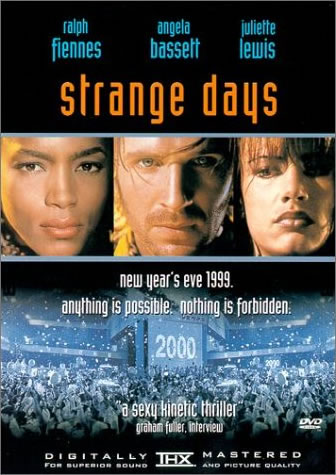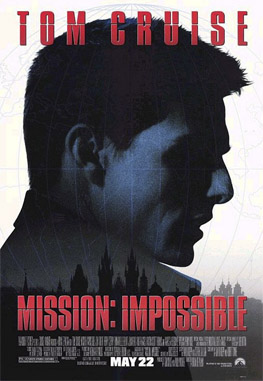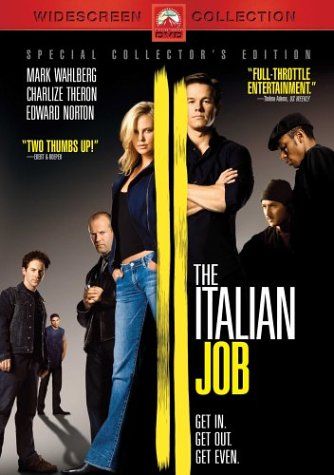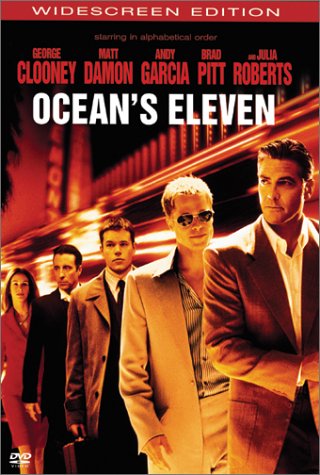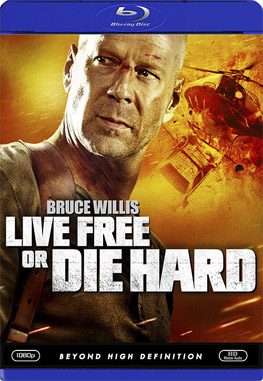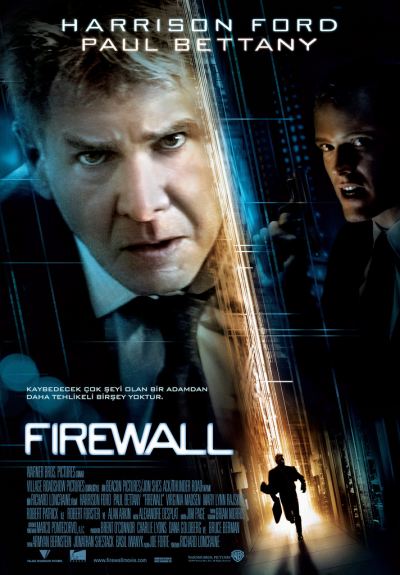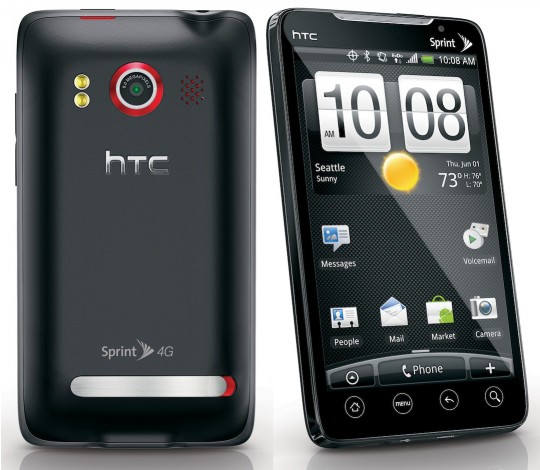
I was waiting on the sidelines for the Sprint Evo to be released. At the time, I had a Windows Mobile 6.5 phone… the Palm Treo 800w. What a turd that was. I really can’t believe that old Windows Mobile platform lasted as long as it did. The concept of trying to scale down a desktop OS to a pocket size was just plain silly. This is why I looked forward to the HTC Supersonic handset. At that time I didn’t know it would be called the Sprint Evo.
Usually in the past, Sprint had not gotten the latest and greatest handsets. I always considered their selection to be somewhat second rate stuff. This was another reason I looked forward to this handset so much originally. It made a lot of promises. Things of note were a large beautiful screen, 4G and the Android operating system. Those very things are some of the reasons I’ve become disenchanted with this handset.
The screen – This has a huge, beautiful screen. There is no doubt that the thing is gorgeous, however, this is not without it’s downsides. The obvious downside is that the shear size of it makes the phone extremely large. I didn’t mind at first because it was a lot thinner than my Palm Treo with the extended battery but really it doesn’t need to be quite as large as it is in my opinion. Taking the screen down 1/2 and inch in size would make the phone a far more manageable size. Also while I’m talking about the screen, the digitizer on this phone sucks. Sure it works fine but it is getting a fog/film on it that cannot be wiped off. A couple people have mentioned that I should use a screen protector but I have to call BS on that. Why? I gave my son my (already used) iPod 2G roughly 6 months ago. He’s 3 years old. If anyone could abuse a device with drool, sticky fingers and an occasional drop, it’s him. Even considering all the abuse, when I wipe his screen off on my shirt sleeve even, it looks almost brand new barring a couple of tiny nicks. Nicks I can deal with… fog I cannot.
The 4G – This has always been fairly useless to me for the whole time I owned the phone for several reasons. Most notably, it barely worked for months after I got the phone. Even now, the coverage is spotty here in the Seattle area. Aside from the lousy coverage, Sprint forces you to pay $10/mo extra for having a 4G handset whether you use it or not. To add insult to injury, it’s not an always on thing. It’s a whole separate radio like bluetooth or wifi. Turning it on drains the battery at an alarming rate. If I turn it on and forget that I did, the battery will be dead by noon in some cases.
Android – Sorry, I don’t get it guys. And it’s NOT that I don’t GET it. I’m a Linux guy. I first started using Linux in ’95 or so. I just don’t like this incarnation of it. Part of my gripes could be with the Touch UI provided by HTC but I really just don’t like the way the icons are organized and the navigation of the interface. Nothing seems polished or finished to me. The other pisser is that not Sprint or HTC will have any interest in upgrading the operating system to a newer revision when they stop selling the phone(should be soon now). They would rather I buy a new phone. That pisses me off when “evil” Apple has made the latest and greatest versions of iOS 4 work even on an ancient Touch 2G which they haven’t sold for at least 2 years.
Bugs – The bugs are unbearable. I don’t remember much in the way of bugs when I first got the handset but over the past(less than a) year, all hell has broken lose with the gremlins. One of the worst ones is where the phone rings and the screen will not respond to my touch. I try to answer the phone with all my might and the sliding bar on the screen won’t budge. Not much could possibly piss me off more than having someone call who I cannot call back due to corporate policies trying to ring me and my phone won’t allow me to answer the call. That can waste a day or a week trying to get that person to call me again. Quite frankly, my time is more valuable than that. The next bug on my hate list that has started to pop up is that when I end a call, my phone will decide to call somebody else on my recent called list. That’s really obnoxious trying to explain to someone that “no, I didn’t pocket dial you and I wasn’t trying to call you”.
Skype – So there is Skype on the Android now…. So what? It’s absolutely, 100% useless as hell. Why is this? Well Sprint decided that Skype shouldn’t work on 3g or 4g. It has to be used on wifi only. I can’t even call Skype-only contacts on there. This is total BS. When I pick up my wife’s iPhone and try Skype on there it works perfectly. I have an unilimted plan with Sprint. In fact many/most of the plans Sprint sells are unlimited to my knowledge so what’s the deal with Skype not working?
Pocket dial/Pocket hang up – It’s too easy to grab your phone out of your pocket and pick up or hang up the phone on someone before you can even see who it is. This is pretty annoying. Not to sound like a fanboi but sorry, Apple has thought this feature through WAY better. It is very unlikely that this would happen with an iPhone.
Sprint’s junkware – Dear Sprint, please let me delete the crap you put on my handset that ruins my user experience and gets in my way. This would include blockbuster, Nascar, Sprint Zone, Sprint TV and most of all Sprint Football Live. I’m a nerd, I hate Football and Nascar so why the hell would I want to look at those things on my phone?!?
Several months after I bought this handset, I purchased an old, used, outdated iPod Touch 2G. Ever since then, I have carried around an iPod Touch(now a 4G) along with my Evo handset. The reason for this is that the Evo handset simply doesn’t do everything I want or need it to and I find pretty much everything about the way iOS works to be far superior to the functionality of Android or at least Android on this phone. When I look at my iPod Touch, (even the old 2G), the newness and appeal still has not worn off for me. I hate to be an Apple fanboi or bigot but when my user experience is this bad on an Android device and that good on an ancient iOS device, I can’t really argue with the facts.
The real bummer is that I was forced to sign a 2 year contract to get this phone. In the past, I had gotten 1 year contracts because I’ve always know well enough that mobile devices change quickly and 2 years has generally been too long of a time period to hold onto such a device. My initial inkling was right. I got the phone in May and not even a year later I’m ready to throw it off a cliff.
People have told me that I should root the phone to make it work the way I’d like. Screw that though. I don’t have time to mess around with a device that I rely so heavily on. Are there things I like about the phone? Sure! Quite a few actually but there is only one thing I can think of that this phone does that my iPod Touch won’t…. make calls.