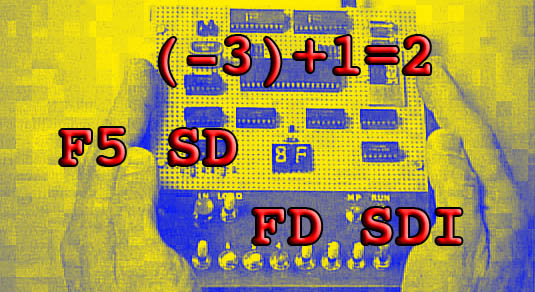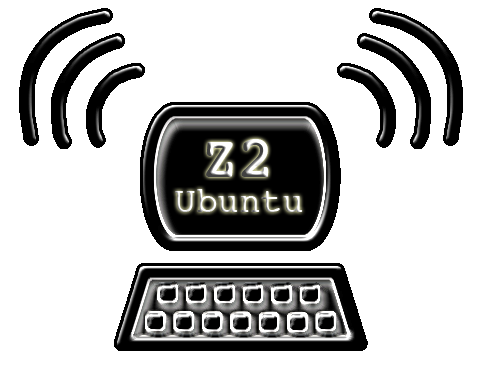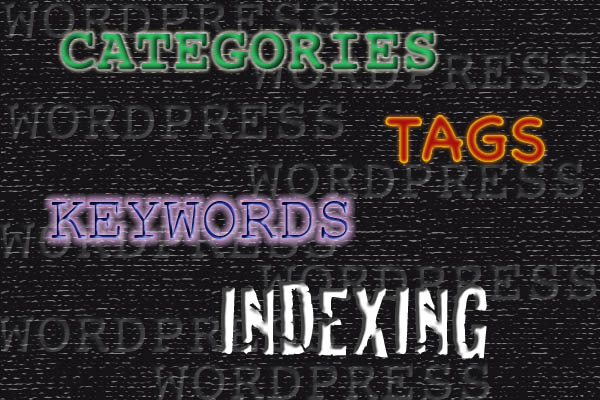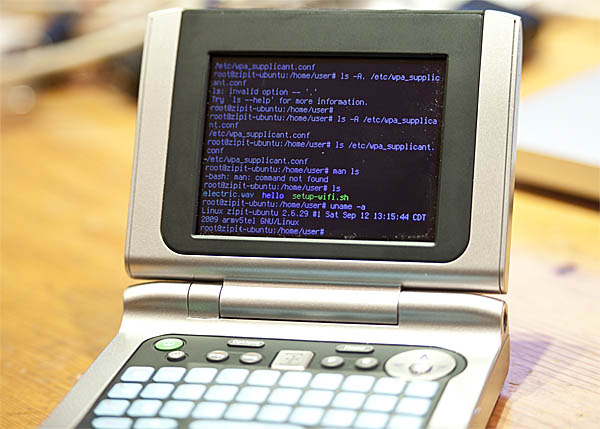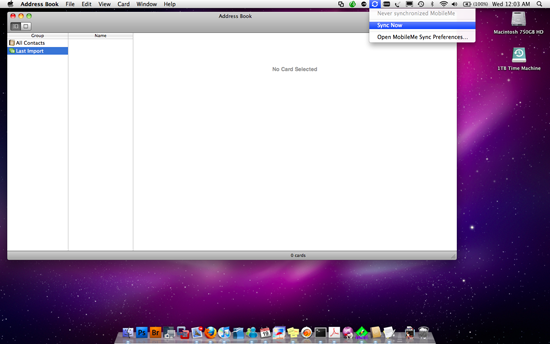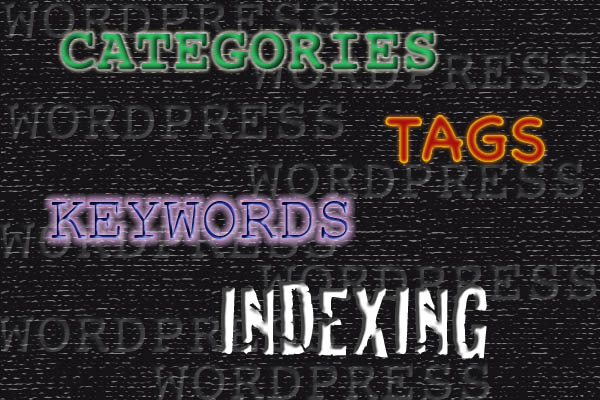
Categories and tags can be a confusing subject to a newer WordPress blogger but they are very powerful and should not be ignored.
Every tag you use makes a new page which gets indexed by Google but you don’t want to use too many tags. My blog has too many in some spots and I think that works against you. A maximum of 3-4 is probably a good rule of thumb. You want to use the same tags in many multiple posts for added relevancy. Some experienced bloggers even say that you should use only tags OR categories but not both. I’m not so sure about that. I think tags and categories serve different purposes so I tend to use both of them.
Every category you make also makes a new page on your blog. You can put a page in more than one category but it’s best to stick to one or two categories per post. Let me illustrate:
Here is a category page on my blog:
http://www.notanon.com/category/unix-tricks/
There are 3 posts on that page(as of 5/20/10) that live in that category. A category is kind of like your menu bar. You have things broken down like reviews, mac, unix tricks, etc. Pretty much anything you can categorize a post as.
Here is a tag page:
http://www.notanon.com/tag/ipad/
I have 3 posts where I talked about the iPad(as of 5/20/10) so I added a tag for that. A tag is basically just a keyword that you want to be indexed on Google. To give you an idea of how powerful this is. Check out this post:
http://www.notanon.com/unix-tricks/how-to-get-a-root-shell-in-ubuntu/2010/04/23/
If you go in there, you’ll see that it’s in the Unix tricks category and has 3 keywords. That means that it’s indexed on 5 pages in Google just on my blog and maybe by several other pages on other people’s blogs/sites. So Google sees references to that one single posting on these pages:
http://www.notanon.com/unix-tricks/how-to-get-a-root-shell-in-ubuntu/2010/04/23/
http://www.notanon.com/tag/root/
http://www.notanon.com/tag/shell/
http://www.notanon.com/tag/ubuntu/
http://www.notanon.com/category/unix-tricks/
and when it was a fairly new post, you also could see it on:
http://www.notanon.com/
and I may have posted about it on twitter:
http://www.twitter.com/grostad
The added benefit of tags and categories is that Google will cross-index with multiple posts that are in the same tag or category page. For instance on this page:
http://www.notanon.com/category/unix-tricks/
There is a post about Ubuntu Linux and then another one about md5 checksums. Someone searching for Ubuntu md5 checksums might wind up on that page(or on this page even). It may not have what they are looking for but they might see something else interesting on my site and decide to take a look around.