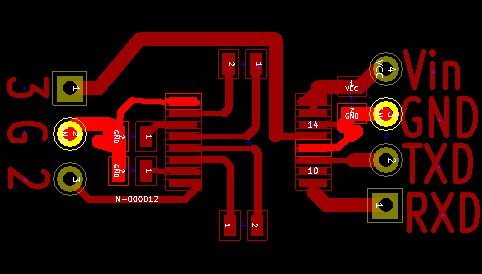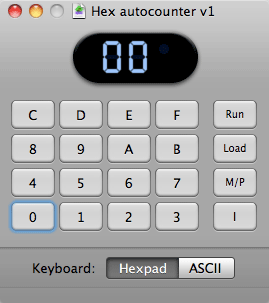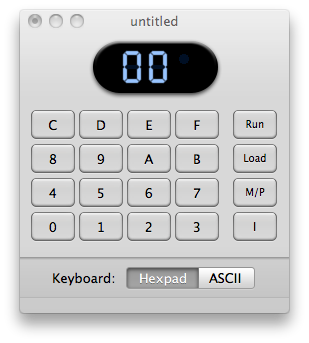I’ve been fighting with Kicad to design a tiny little serial converter for my Zipit. The Zipit needs a serial converter because the outputs inside the Zipit don’t conform to the RS-232 voltage standards and they are unbuffered. In other words, most RS-232 devices probably wouldn’t recognize them as they sit AND you could inject a voltage spike directly into the CPU if you decided to hot plug a device. These serial transceivers have some level of resilience built into them that will protect against such spikes. Some of the information I’m using in this project is coming from this page:
http://zipit2system.sourceforge.net/?page_id=82
I’m going to use a different chip than he does however. I priced out the chip he spec’d and it was around $8. Not sure why, there is nothing particularly special about it. I chose a different chip for my project though. I’m going with the Maxim MAX3221CAE in a ssop16 package which is ridiculously small and costs less than $2. There are sixteen pins on the chip and it is roughly 6.3mm long. This will be perfect because I am going to install my serial board inside the Zipit entirely. Then I will use a 2.5mm jack to a DB9 cable or something similar to actually hook up to other devices. The board I’m making will mount inside the lid behind the LCD screen. Believe it or not, there is plenty of room back there. My goal will be to make it so that no grinding or cutting is necessary but somewhere along the way I’ll need to drill a hole for the actual port anyways so no big deal either way. I’d like to keep it looking as stock as possible.
Here is the schematic I designed(with help from James):
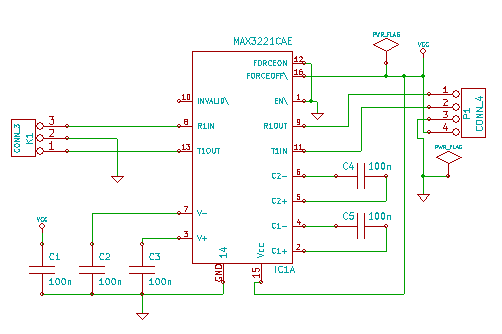 A flaw James pointed out with the other serial design is that the charge-pump capacitors were omitted. This means that the output still may not have properly complied with the RS-232 spec with regard to voltage levels since those are part of the circuit that builds up the voltage. I’m sure the other design works in most cases but it’s possible there are stubborn, older devices that could choke on it a bit.
A flaw James pointed out with the other serial design is that the charge-pump capacitors were omitted. This means that the output still may not have properly complied with the RS-232 spec with regard to voltage levels since those are part of the circuit that builds up the voltage. I’m sure the other design works in most cases but it’s possible there are stubborn, older devices that could choke on it a bit.
Correction 6/25/2010: After looking at the datasheet for the Maxim 3223e, it appears to have internal charge-pump caps. The chip is still much too large for my purposes but slightly easier to implement because it has fewer external components.
Anyhow, time to etch a board and see if it works. Wish me luck.