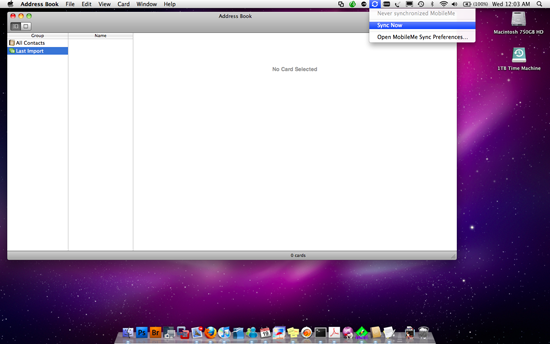
I’ve been merging my address books in preparation for my new HTC EVO 4G that I’ll be getting on June 3rd. As it sat, I had contacts in 3 seperate places. There was the Mac address book, Google and Outlook in my Windows XP VM which I ONLY used for Activesync to backup my phone contacts. First I exported everything from Outlook into a CSV file. Then I imported that file to contacts in Gmail. That went pretty smooth since I didn’t have many contacts in Gmail already. Then I went into Mac Address Book into preferences and turned on “Syncronize with Google”. I considered the warning that I was about to modify over 25% of my address book and I clicked “sync”. There were a few conflicts resolved fairly automatically and it resynced.
After all that, I noticed tons of duplicate contacts. I went into Gmail and from there I found a button in Gmail that allowed me to automatically clean up the duplicates. I did this and it found 65 dupes out of 450 contacts. Not bad. That saved me a few minutes but then I wanted to reflect the changes in the Mac Address Book. Low and behold, there is a button up in the menu bar on the right hand side that allows you to force a sync anytime you wish. I posted a screen shot so you can see what I mean.

