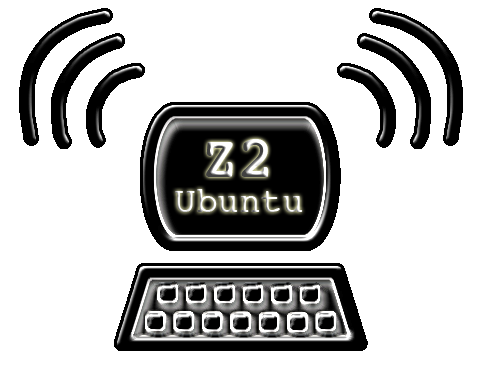Sed is a very powerful tool when used correctly but can also be a source of frusteration at times. One problem with it shows up when you are trying to identify and replace non-printable characters. Luckily sed has a nice command line switch that will help you debug certain problems with sed.
When you just use cat to display a file, you’ll see it as you are normally used to but this isn’t how sed sees files.
cat hello.c

When you use the -n ‘l’, you’ll see the file how sed sees it. (It’s a lower case “L” in the single quotes)
sed -n ‘l’ hello.c
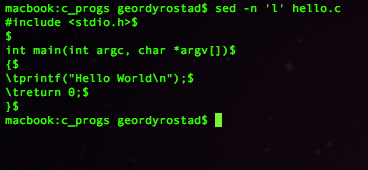
Now you can see the new line characters at the end of the lines and the tabs that proceed some of the lines.